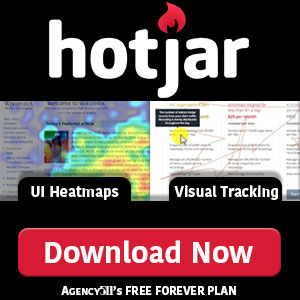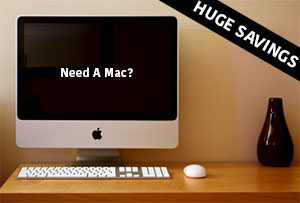Invalid Type JSON-LD @Context Error
Schema Invalid Type JSON-LD @Context Error: If you are like me, you may have received an email from your Google Search Console that recently alerted you that there is an Unparsable structured data issue detected on your website. In this article I will show you how to solve the Google Search Console Schema Invalid Type JSON-LD @Context Error on your website. I will also show you why it is happening and what is causing it.
Step-By-Step How to Fix the Schema Invalid Type JSON-LD @Context Error
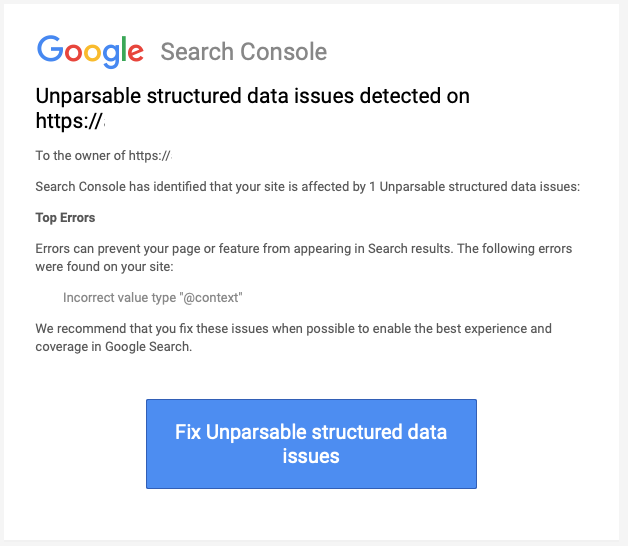
Step One: Confirm the Unparsable Structured Data is a Global Error on your site.
Google Search Console reports that nearly every active page on your website has an unparsable structure data issue. This is because the Schema is incorrectly pointing to a broken link. “//schema.org.” vs. “https://schema.org/” properly.
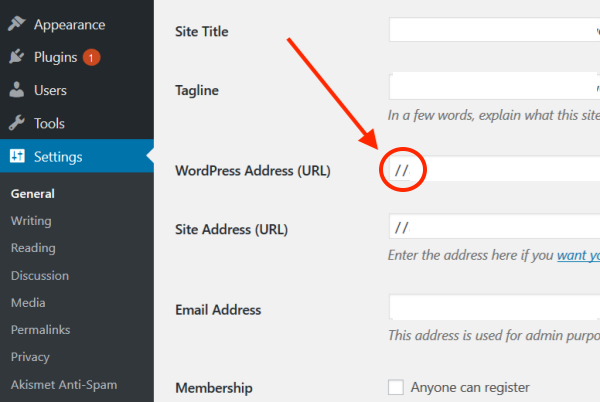
Step Two: Confirm it is the same Schema Invalid Type JSON-LD @Context Error
You can confirm that the Schema Error is incorrect by looking for the line of code where the Invalid JSON-EL type is located. Click on the red error button on your schema test report to locate the code. If you are a Yoast SEO user. It is likely that you would think that this is a Yoast related code issue, since the schema link error is located inside the code block of the Yoast application.
BUT THIS IS NOT A YOAST RELATED ISSUE.
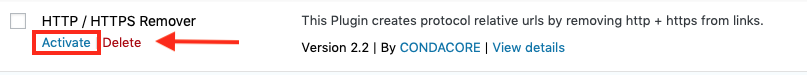
Step Three: HTTPS Link Removal Confirmation and Deactivation of Plugin
In your WordPress Dashboard click on SETTINGS, then click on GENERAL. If your WORDPRESS ADDRESS URL begins with two backslashes, “//” then this is the error you are having. There is a plugin on your wordpress site that is blocking the HTTP and HTTPS signatures of all links on your site. This was likely activated when you added an SSL Certificate to your website in an effort to quickly manage all the http:// inactive links globally on your site.
Step 4: Deactivate HTTP/HTTPS Link Remover Plugin
Deactivate this plugin and you will be all set. Easy as that.
Run another Google Search Console Schema Test and confirm the fix.
I hope this helped you.
Visitiors who read this article also viewed these related articles:
Agency511 is in close proximity to Central Minnesota’s surrounding cities that include Saint Cloud, Sartell, Waite Park, Sauk Rapids, Rice, Saint Augusta, Luxemburg, Clearwater, Clear Lake, Becker, Big Lake, Elk River, Monticello, Buffalo, Annandale, Kimball, Hutchinson, Rockville, Cold Spring, Richmond, Saint Joseph, Avon, Albany, Melrose, Foley, Milaca, Princeton, Pierz, Little Falls, and Brainerd.
Website Privacy Policy | Website Disclaimer | Website Terms of Service | Contact Us