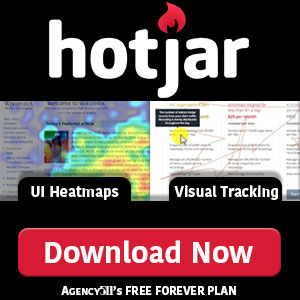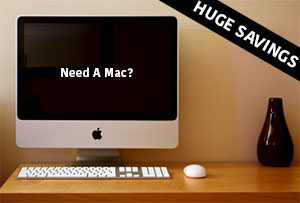Grant Account Access To Agency 511, So We Can Set Up Your Campaigns On Your Behalf.
Setting up your website for basic lead conversions may be complicated. Google Analytics tracks users, page views and site behaviors, while Google Tag Manager handles the feedback from Tags and Triggered Actions in response. Google Adwords is pushing out the ads and is out hunting for the traffic on your behalf. If you would like your account setup appropriately to best optimize your conversion tracking metrics, allow Agency511 to access your accounts to set this up on your behalf.
If you are reading this, likely you have already connected with Agency511 and you have been directed to this article to supply permission access to Google Adwords and Google Tag Manager to Agency 511. You may have also been directed to this article from another user or agency, this is why I did not add my email account. The email that you should be granting access to may vary.
Allowing Access to Google Tag Manager
Visit Tag Manager and Login.
In the top left menu of the screen, you will see three tabs: Workspace, Versions, Admin
Click the Admin Tab
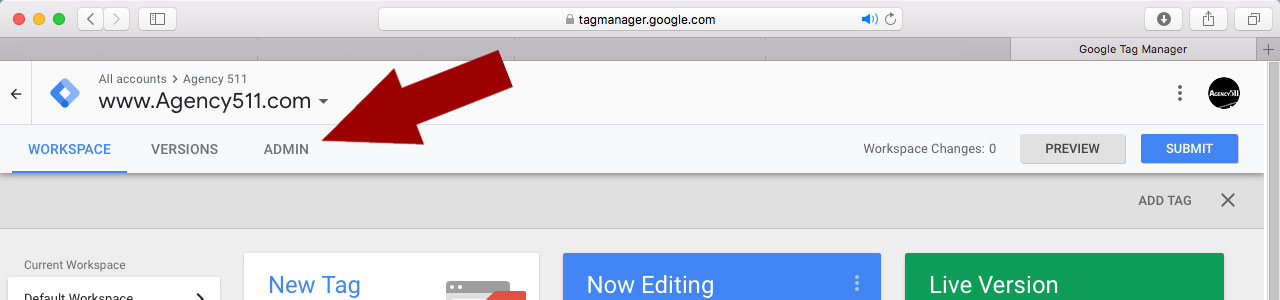
Click on User Management Tab in the first column.
If you have multiple sites under one account, then click the User Management Tab in the second column for the website you want to allow permissions in.
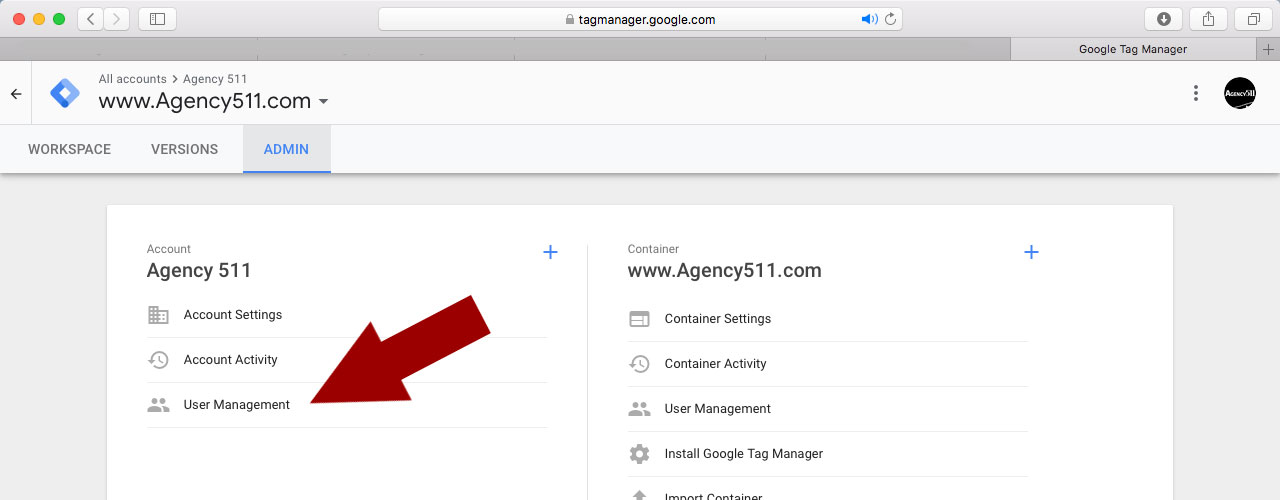
Click the big red / orange NEW button.
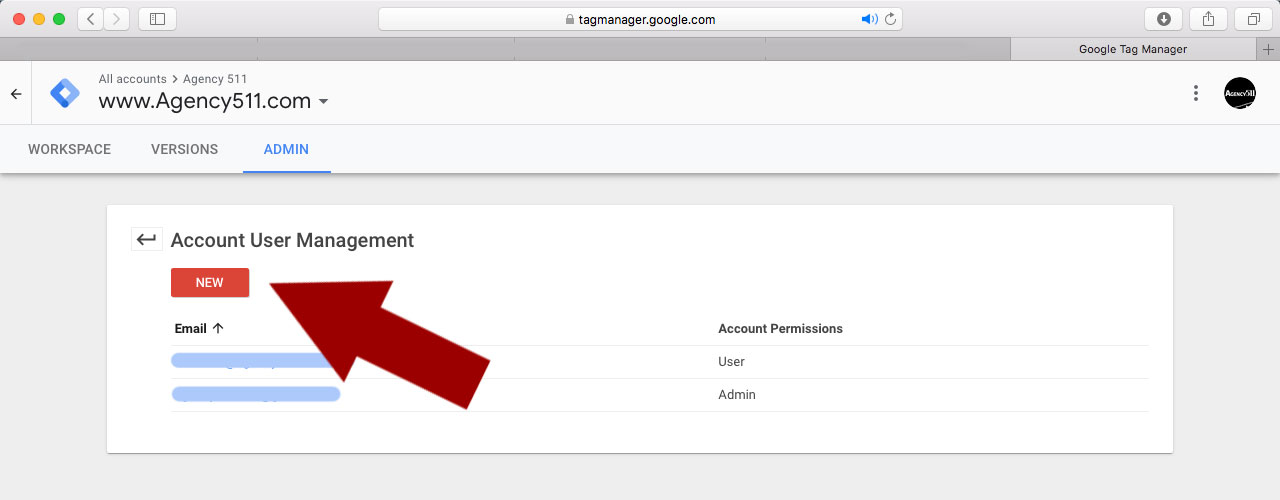
Enter the Email you would like to allow access to.
Next Box leave as User Level
Finally, in the dropdown menu switch to “PUBLISH”
*You can use EDIT, but it will slow down the process. You will have to login each time to publish changes every time they are made. If you want that control to know each of the details, then use EDIT mode.
Done, Access will be granted and an email will be sent to the user you gave permissions to.
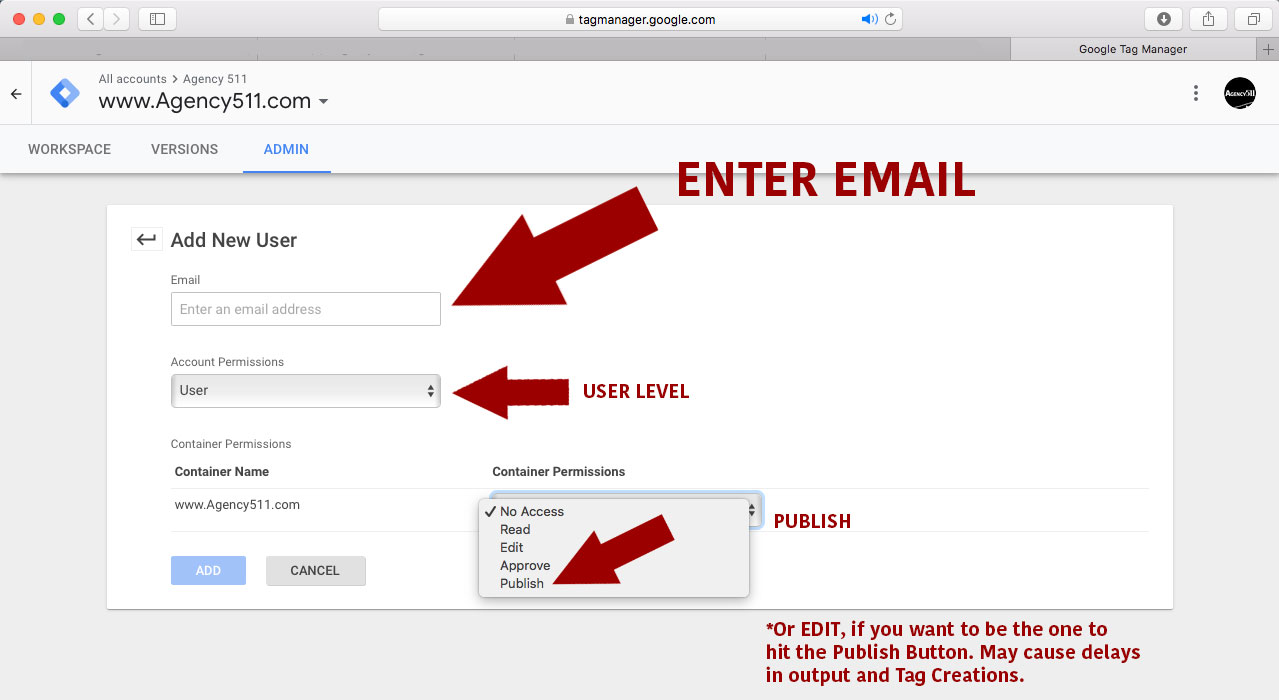
Allowing Access to Google Adwords Account
Visit Adwords Site and Login.
In the top right menu of the screen, you will see a wrench with the text below TOOLS
Click the Tools Button.
A Drop Down Menu will Appear
Click the Account Access Link
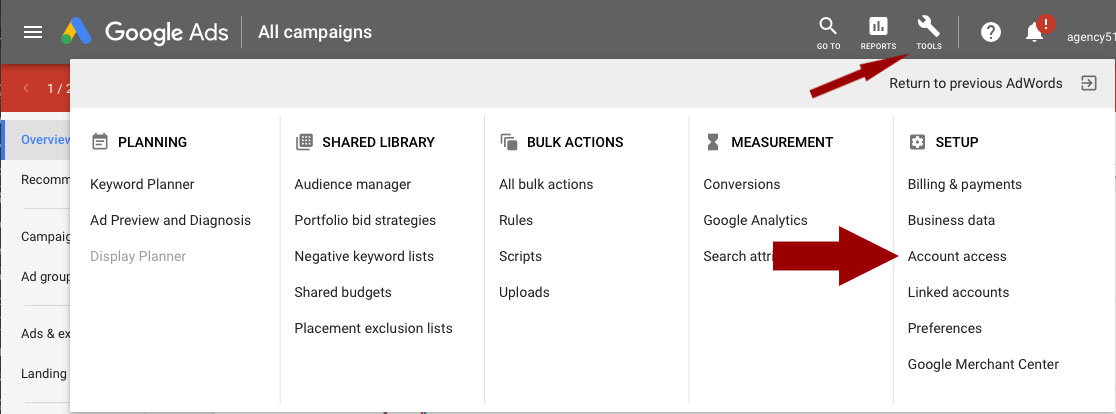
In the default USERS Tab
Click the big BLUE Button with the plus sign.
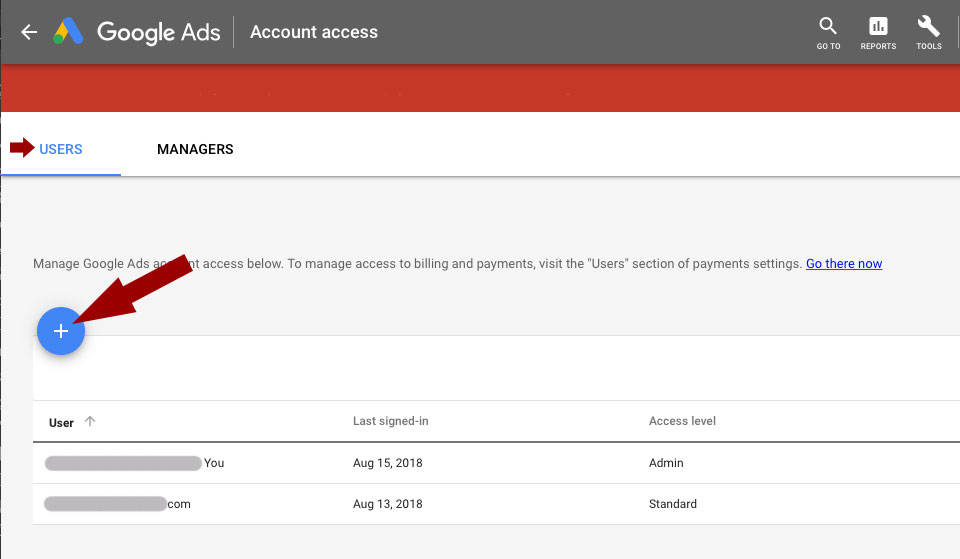
Enter the New User’s Email Address (The one you would like to give permission to).
Allow Standard Permission
Click Send Invitation
Your new user will receive an email with the access acceptance letter.
All Done!
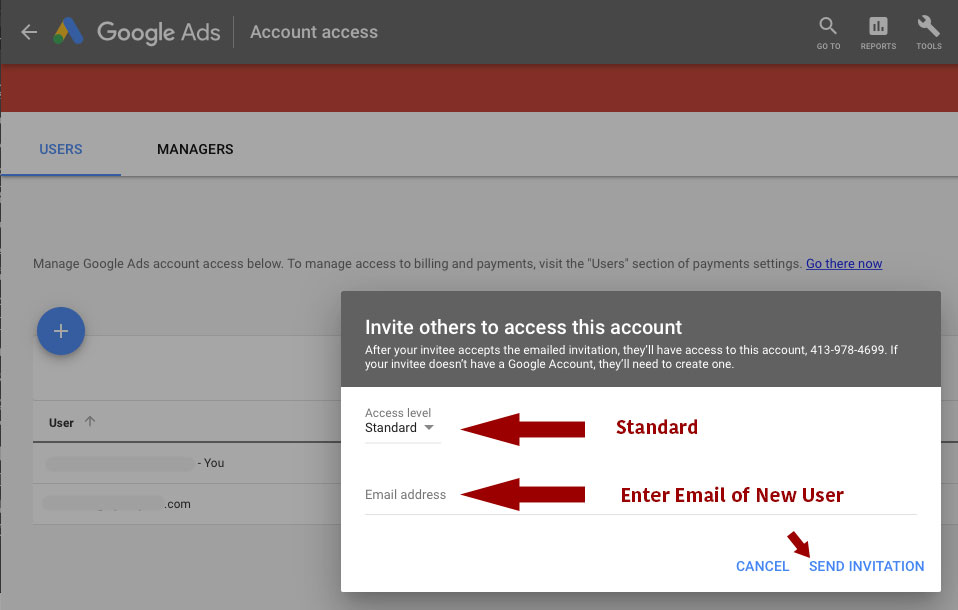
Visitiors who read this article also viewed these related articles:
Agency511 is in close proximity to Central Minnesota's surrounding cities that include Saint Cloud, Sartell, Waite Park, Sauk Rapids, Rice, Saint Augusta, Luxemburg, Clearwater, Clear Lake, Becker, Big Lake, Elk River, Monticello, Buffalo, Annandale, Kimball, Hutchinson, Rockville, Cold Spring, Richmond, Saint Joseph, Avon, Albany, Melrose, Foley, Milaca, Princeton, Pierz, Little Falls, and Brainerd.
Website Privacy Policy | Website Disclaimer | Website Terms of Service | Contact Us