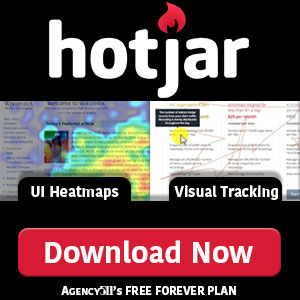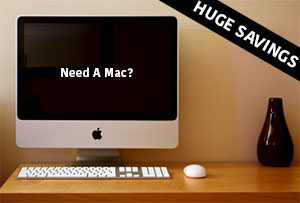HOW TO CORRECT FADED PDFs EXPORTED FROM ADOBE – SOLVED!
Video Summary: Here is the solution to correcting faded PDFs created by Adobe Products. If ever you have saved a photoshop or InDesign file to a PDF you will have noticed fading in the color. Why is the color faded on my PDF? Why is the image washed out in my PDF. I need this image to be brilliant and vibrant. It has nothing to do with Transparency presets, it has nothing to do with you monitor presets, it has nothing to do with CMYK or RGB. All you have to do is save it for the Press verses save it for a High Quality Print.
Again, to solve the faded pdf issue:
- File » Save a Copy
- Save as Adobe PDF
- Change Adobe PDF Preset from [HIGH QUALITY PRINT] to [PRESS QUALITY]
- Done
- Save
Visitiors who read this article also viewed these related articles:
Agency511 is in close proximity to Central Minnesota's surrounding cities that include Saint Cloud, Sartell, Waite Park, Sauk Rapids, Rice, Saint Augusta, Luxemburg, Clearwater, Clear Lake, Becker, Big Lake, Elk River, Monticello, Buffalo, Annandale, Kimball, Hutchinson, Rockville, Cold Spring, Richmond, Saint Joseph, Avon, Albany, Melrose, Foley, Milaca, Princeton, Pierz, Little Falls, and Brainerd.
Website Privacy Policy | Website Disclaimer | Website Terms of Service | Contact Us