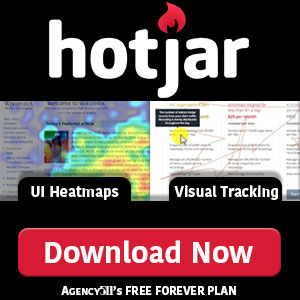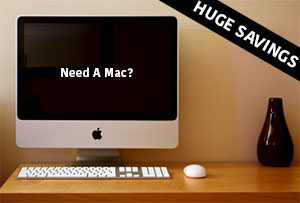HOW TO CORRECT FADED PDFs EXPORTED FROM ADOBE – SOLVED!
If you have recently updated to 2024 Photoshop Beta or 2024 Photoshop Creative Cloud, you may have realized that your Photoshop PDF feature is missing the preset [Press Quality] preset. What happened to the Press Quality PDF preset in 2024 Photoshop CC or Beta? Well, it went away… That is okay, because I will show you how to set up a new Press Quality Preset.
Steps to saving Press Quality PDF in 2024 Photoshop CC/BETA:
1. Duplicate your Project Folder
2. Merge All Layers of the Copy (Command + E)
3. File » Save As
4. Switch from Photoshop (.psd) to Photoshop PDF (.pdf)
5. Name your File » SAVE
6. Adobe PDF Presets will be unavailable the first time. (Left Menu of the Save Adobe PDF Window)
7. General (Menu) » Uncheck – Preserve Photoshop Editing Capabilities
8. Compression (Menu) » Options Menu
a. Bicubic Downsampling To » Click / Select “Do Not Downsample”
b. Image Quality “Medium” » Click / Select “Maximum”
9. Output (Menu) » Color Options a. Destination: » Switch U.S. Sheetfed Uncoated v2 » Apple RGB, Colormatch RGB, or CMYK. Whatever your project requires.
10. Click “SAVE PRESET”
11.Click “SAVE PDF” Faded PDF and Low Quality Adobe PDF Solved!
Visitiors who read this article also viewed these related articles:
Agency511 is in close proximity to Central Minnesota's surrounding cities that include Saint Cloud, Sartell, Waite Park, Sauk Rapids, Rice, Saint Augusta, Luxemburg, Clearwater, Clear Lake, Becker, Big Lake, Elk River, Monticello, Buffalo, Annandale, Kimball, Hutchinson, Rockville, Cold Spring, Richmond, Saint Joseph, Avon, Albany, Melrose, Foley, Milaca, Princeton, Pierz, Little Falls, and Brainerd.
Website Privacy Policy | Website Disclaimer | Website Terms of Service | Contact Us